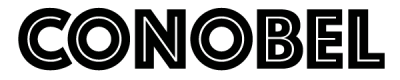Most manufacturers do not clearly mark USB port versions on the computers. Use the following instructions to determine the version of USB ports on your Windows and Mac computers.
On Windows
- Open the Device Manager.
- In the “Device Manager” window, click the + (plus sign) next to Universal Serial Bus controllers. You will see a list of the USB ports and their versions installed on your computer.
- If USB port name contains “Universal Host”, the USB port is version 1.1.
- If the port name contains both “Universal Host” and “Enhanced Host”, the port is version 2.0.
- If the port name contains “USB 3.0”, the port is version 3.0. (See sample below.)

Mac
- Click on the Apple logo.
- Go to About This Mac and click on System Report in the Overview tab.
- In the Hardware section on the left pane, click on the USB.
- The USB Device Tree will show all the different USB Controllers available on this Mac.